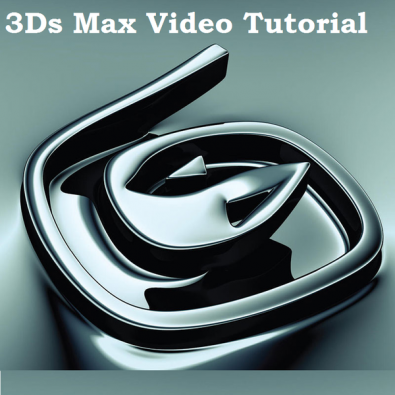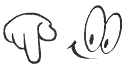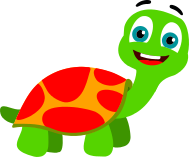Displaying 1-2 of 2 result(s).
About 3ds Max video tutorial
-
- 3ds Max is best known for its modeling and rendering tools, allowing you to create complex 3D models with a very fast workflow and robust modifiers, with the entire poly modeling tools contained in one area of the UI. It also has some really great architectural visualization capabilities.
- This help in architecture, manufacturing, game development, industrial design, and motion graphics. There are many features and techniques to master, from sculpting and texturing to lighting and rendering. 3ds Max from the ground up, providing an overview of the entire package as well as essential skills that 3D artists need to create professional models and animations.
- Tutorial : 3Ds Max Video Tutorial
- Language : Hindi And English Mix ( Major Explanation in Hindi - English is used where required for better understanding )
Topics covered in DVD
-
· Introduction
· Getting Around In The Viewports
· File Menu
· Pop Menu Edit
· Pop Menu Tool
· Pop Menu Groups
· Pop Menu Views
· Pop Menu Create
· Pop Menu Modifiers
· Pop Menu Animation
· Pop Menu Graph Editors
· Pop Menu Rendering
· Pop Menu Customize
· Pop Menu Maxscript
· Pop Menu Help
· Floating Toolbar
· View Cube
· Change Colors
· Starting A New Project
· Saving Files
· Holding And Fetching Files
· Using Move Tool
· Using Rotate Tool
· Scale Tool
· Standard Primitives_Part1
· Standard Primitives_Part2
· Architectural Object_Part 1
· Architectural Object_Part 2
· Architectural Object_Part 3
· Architectural Object_Part 4
· Selection Techniques
· Naming Objects
· Reading The Transform Gizmo
· Coordination With Object
· Understanding Pivot Points
· Hiding And Freezing
· Copy Object
· Groping Object
· Extruding Objects
· Lofting Objects
· Create Text
· Using Paint Deformation
· Using Path Deform
· Create text In Box
· Use To Boolean Tool
· Lathing Object
· Use Hair And Fur
· Using The Lattice Modifier
· Using Ripple
· Use Cloth In Object
· Use Terrain
· Using Scatter
· Using Freeform Deformation Modifiers
· Shapes
· Use To Nubs Curve
· Use To Line
· Sub Object
· Ignoring Backfacing
· Using Sub-Object Modeling Commands
· Transforming Sub-Objects
· Using 2D Sub-Object
· Converting Or Using A Modifier
· Using Modifiers That Reduce Geometry
· Appling Modifier In Sub - Object Level
· Aligning With Object
· Creat A Grid
· Create Curtain
· Snaps Tool
· Use To Splines (Creating A Bottle)
· Creating A Remote
· Box Modeling
· Building A Fort With Box Modeling_Part1
· Building A Fort With Box Modeling_Part2
· Building A Fort With Box Modeling_Part3
create 2d Land
· Creating A Building Using Modifers
· Using Modifer In Shape
· Using Conform In Shapes
· Using Connect Object
· Smoothing Groups In Meshsmooth
· Object Modeling
· Create Flower
· Creating Screwdriver
· Create Lips Shape Sofa
· Create Red Rose_Part1
· Create Red Rose_Part2
· Creat Lcd Tv_Part1
· Creat Lcd Tv_Part2
· Create Spring
· Create Football
· Create School Desk
· Creating A 3D Pie Chart
· Create Toy Car_Part1
· Create Toy Car_Part2
· Create Umbrella
· Create Wall Lamp_Part1
· Create Wall Lamp_Part2
· Create Mouse Tapper
· Material Editor Interface
· Main Body Color
· Adding And Controlling Shine
· Applying Materials
· Use Diffuse Map
· Use Bump Maps
· Using Opacity Maps
· Using Self-Illumination
· Using Reflection Maps
· Create Textures And Materials
· Create Transparency In Materials
· Designing A Complex Material
· Editing Maps
· Mapping Coordinates 1
· Mapping Coordinates 2
· Mapping Coordinates 3
· Mapping Coordinates 4
· Building A Multi Sub-Object Material
· Glow Effect
· Water Effect
· Fire Effect
· Introduction Of Light
· Target Spot Light
· Target Spot Light
· Using Omni Light
· Using Free Spot
· Directonal Light
· Sky Light
· Using Target Light
· Using Projector Lights
· Setting Light Volume
· Adjusting How Far A Light Shines
· Activeshade
· Saving Render Settings
· Mr Quality
· Mr Refraction_Part1
· Mr Refraction_Part2
· Loading Background Images
· Create Video
· Using The Ram Player
· Controlling Animation
· Animating With Auto Key
· Animating With Set Key1
· Moving Keyframes
· Copying Keyframes
· Deleting Keyframes
· Linking And Unlinking Objects
· Animating An Object Along A Path
3DS Max Particle Effects Tutorial List
Introduction To Particle Systems
· Introduction To Particle Systems
· Timing And Quantity
· Size And Speed
· Particle Types
· Particle Rotation
· Meta Particles
· Geometry Particles
· Spray Particle Effects
· Snow Particle Effects
· Blizzard Particle Effects
· Parray Particle Effects
· Pcloud Particle Effects
· Super Spray Particle Effects
· Gravity
· Bind To Space Warps
· Wind Space Warps
· Motor Space Warps
· Bomb Space Warps
· Vortex Space Warp
· Path Flow Space Warp
· Wave Space Warp
· Ripple Space Wrap
· Deflector Space Warps_Part1
· Deflector Space Warps_Part2
· Spawning Particles
· Maps
· Blurring Techniques
· Particle Mblur
· Particle Age
· Basics Reactor
· Rb Collection
· Break Wall
· Cloth Collection
· Deforming Mesh Collection
· Soft Body Collection
· Soft Body Collection
· Create Wind
· Motor Reactor
· Create Rope
· Camera Types
· Camera Viewport Navigation
· Changing A Cameras Lens Length
· Controlling Focus With Depth Of Field
· Applying Motion Blur
· Using Clipping Planes
· Activating A Show Safe Frame
· Putting A Camera On A Path
· Locking A Camera On To An Object
3DS Max Animation Tutorial Syllabus List
Animation Principles
· Timing Spacing For Weight
· Timing And Spacing For Readability
· Timing And Spacing For Contrast
· Beginning Our Pose To Pose Animation
· Concluding Our Pose To Pose Animation
· Follow-Through And Overlapping
· Squash And Stretch For Volume
· Squash And Stretch For Stronger Gestures
· Adding Energy With Exaggeration
· Arcs For Correcting A Path Of Action
· Checking For Subtle Arcs
· Ease In And Ease Out For Realism
· Appeal For Personality
· Another Example Of Adding Appeal
· Removing The Confusion Of Secondary Action
· Anticipation For Build-Up And Action
· Understanding The Concept Of Staging
· Solid Drawing For Depth
· Establishing The Initial Pose
· Contact Positions And Cycling Key frames Part 1
· Contact Positions And Cycling Key frames Part 2
· Adding The Down Position
· Completing The Extremes Of The Walk
· Balancing The Character In The Front View
· Adding Weight To The Hips
· Animating The Subtle Rotations Of The Feet
· Animating The Rotations Of The Upper Body
· Animating The Head
· The Follow-Through And Overlapping Action Of The Elbows
· The Follow-Through And Overlapping Action Of The Elbows 1
· Finalising The Wrists
· Refining The Feet
· Blocking In The First Extreme Of The Climb P1
· Blocking In The First Extreme Of The Climb P2
· Blocking 3h The Second Extreme Of The Animation
· Posing The Action Of The Character Scaling The Wall
· Posing The Character Prepare To Leap Over The Wall
· Posing The Character Getting Ready To Leap Over The Wall
· Animating The Characters Descent
· Wrapping Up The Extremes
· Blocking In An In-Between
· Refining The Upper Body
· Refining Right Leg
· Refining Right Leg
· Refining Left Leg
· Refining Left Leg
· Fixing The Left Arm
· Corrections On The Right Arm
· Completing The Animation
· Different Types Of Ball
· Basic Ball Animation
· Create Key frame
· Use Squash And Stretch
· Refining Squash And Stretch
· Add The Feeling Of Gravity
· Create Rotation
43474348