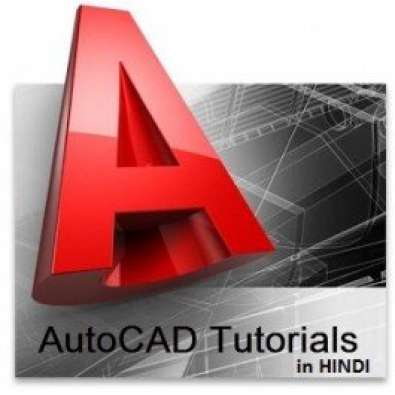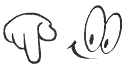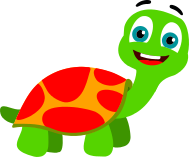Displaying 1-2 of 2 result(s).
About Course
-
AutoCAD is a computer-aided drafting software program used to create blueprints for buildings, bridges, and computer chips, among other things. Discover how AutoCAD is used by drafters and other professionals.
It's a drafting software application used in architecture, construction, and manufacturing to assist in the preparation of blueprints and other engineering plans. Professionals who use AutoCAD are often referred to as drafters.
In this Video Tutorial, learn important things you need to know to create precise 2D and 3D drawings with AutoCAD.
Watch this course to learn how to plot and publish your own drawings effectively, using the appropriate tools and settings within AutoCAD. The goal is to clearly communicate design intent to the contractors, architects, and engineers involved in the project. The great advantage of this Tutorial is it is developed with Hindi and English language, which gives an outstanding understanding to students.
Topics covered in AutoCAD DVD
-
CD 1
- Introduction To AutoCAD
- Tools And Panels
- About Model Space
- Manage And Optimize Palettes
- Creating And Deleting Workspace
- AutoCAD Options
- Status Bar
- Using AutoCAD Help Feature
- Open Drawings
- Using Mouse Buttons
- Zoom And Pan
- Save Drawings
- Minimize And Maximize Ribbon, Hide Or Show File Tabs
- Creating , Saving And Using AutoCAD Templates
CD 2
- Print Drawing From Model Space
- Print Layout
- Constructing Lines
- Using Ortho Mode
- Using Polor Tracking
- Drawing Circles
- Using Dynamic Input
- Drawing Units
- Using Object Snap Mode
- Drawing Rectangles
- Creating Polygons
- Drawing an Ellipse
- Applying Hatch Pattern
- Edit Hatch Pattern
CD 3
- Make Correction in Drawing Using Properties Palette
- Moving Elements
- Copying Elements
- Rotating Objects
- Trim And Extend Commands
- Creating Offset
- Erasing Elements
- Undo and Redo Commands
- Adding To And Removing From Selection
- Select Objects Using Keyboards Shortcuts
- Fillet Tool
- Creating Chamfers
- Creating a Polar Array
- Creating a Rectangular Array
- Stretching Elements
- Mirror Tool
- Scaling Elements
CD 4
- Working With Grips
- Exploding Elements
- Joininig Elements
- Move Content From One Drawing to Another
- Understanding Layers
- Creating and Editing Layers
- Freeze And Lock Layer
- ByLayer Properties
- Taking Measurements
- Select Similar Objects
- Working With Quick Calculator
- Creating Single Line Text
- Creating Own Text Style
- Editing Text
- Creating Numbered, Lettered And Bulleted List
- Creating Multi-line Text Part-1
- Creating Multi-line Text Part-2
- Inserting Symbols
CD 5
- Correcting Spelling Errors
- Creating Dimensions
- Creating Continuous Dimension
- Creating Baseline Dimension
- Controlling Appearance of Dimensions Using Styles
- Modifying Dimensions
- Creating Callouts Using Multi leaders
- Controlling Multi leader Appearance Using Styles
- Creating Blocks
- Inserting Blocks
- Redefining Blocks
- Inserting Blocks In Any Drawing
- Understanding External References
CD 6
- Creating a link to a DWG file
- Controlling the appearance of Referenced Drawing
- Inserting Image
- Edit Image Appearence
- Clipping Images
- Sizing images to a measurable scale
- Working With Groups Panel
- Selecting Line Weight
- Show or Hide Line Weight
- Saving Drawing in Other Format
- Converting DWG File To PDF
- Open Or Print Drawing on Internet Explorer
- Sending Drawings Via Email
- Packaging and sending drawings using eTransmit
43844385