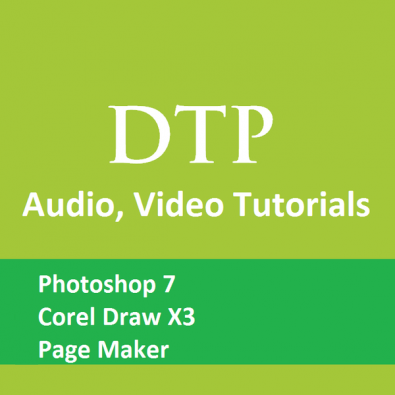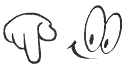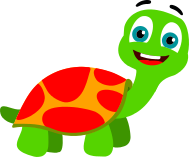Displaying 1-3 of 3 result(s).
Topics covered in Core Draw Course
-
- Corel Draw Intro
- Rectangle Tool
- Point Rec And Ellipse Tool
- Rectangle Properties
- Polygon Tool
- Basic Shapes
- Text Tool
- Intrective Blend Tool
- Intrective Contour Tool
- Distortion Tool
- Drop Shadow
- Intrective Envelope Tool
- Intrctive Extrude Tool
- Transperency Tool
- Outline Pen Dialog
- Outline Color Dialog
- No Outline,Hairline,Color Docker
- Fill,Fountain Fill
- Pattern Fill Dialog
- Texture And Post Script
- No Fill,Color Docker
- Shape Tool
- Smduge Tool
- Roughen Brush,Free Transform
- Crop,Knife Tool
- Eraser And Virtual Segment
- Zoom And Hand Tool
- Freehand,Bezier,Artistic
- Pen,Polyline,3 Point Curve,Connector And Dimension
- Smart Fill And Smart Drawing Tool
- Intrective Fill And Mesh Fill
- Set Default Fill Color
- Customization
- Using Guideline
- Page Properties
- Text With Shape Tool
- Rangoli
- Logo
- Logo 2
- Text Effect
- New,Save,Save As,Close,Close All,Open
- Exporting File
- Revert,Import
- Send To
- Publish To Html,Pdf And Doc Info
- Duplicate,Clone,Copy Properties From
- Step And Repeat
- Find And Replace Objects
- Views
- Insert,Delete,Rename,Goto
- Switch Page,Page Setup,Pagebackground
- Align Objects
- Group,Ungroup,Combine,Break,Lock And Unlock
- Add Prespective With Transperency
- Powerclip
- Rollover
- Copy Effect
- Clone Effect
- Page Curl And Vignette
- Chracter Formatting
- Change Case
- Create Color Palette
- Calender Wizard
- Pencil Icon
- Photo Frame
- Glossy Effect
Topics covered in page maker course
-
- Align Text
- Bullets And Numbering
- Closing The Publication And Quitting Pagemaker
- Color Palette
- Coloumn Guides
- Edit Story
- Export Graphic
- Export In Html
- Headers And Footers
- Importing Text
- Index And Toc
- Insert Object
- Line,Consrained,Crop
- Mask And Unmask
- Master Pages
- Page Basics
- Pagemaker Basics
- Pagemaker Intro
- Pick,Rectangle,Ellipse,Polygon
- Rectangular Frame,Elliptical Frame,Polygon Frame
- Saving The Publication
- Text Tool
- Text Wrap
- View Options
Topics covered in Photoshop Tutorial
-
- Introduction & Rectangle Marquee
- Creating Presentation
- Brush Pencil
- Marquee Layer
- Lasso Magic Wand
- Crop Tool
- Eraser Tool
- Slice Select Tool
- Clone Pattern
- Gradient Paint Bucket
- Page Contents
- Dodge Burn Sponge Tool
- Horizontal Vertical Type Tool
- Text Style Pen Tool
- Path Direct Tool
- Custom Shape
- Eye Dropper,Color Sampler,Measure Tool
- New Patch Healing Tool
- Notes Audio
- Fire On The Text Effect
- Image In Shape
- Scenery Creation
- Sceneray Creation Another Example
- Fire On Page
- Overlay Effect
- Light Effect Screen
- Simple Animation
- Rollover On Text
- Conplete Pen Tool
- Glow Animation
- Cross Border Effect
- Cd Creation
- Chocolate Effect Screen
- Batch Command
- Conditional Mode Change
- Contact Sheet II
- Create Action
- Create Action Part-2
- Create Droplet
- File Browser
- Fit Image
- Import PDF Image
- Multi Page PDF to PSD
- Picture Package
- Revert Command
- Web Photo Gallery
- Blur Tool And Sharpen Tool
- Create Button Part-1
- Create Button Part-2
- Create Exploding On Text Effect
- Crop Tool
- Horizontal And Vertical Type Mask Tool
- Image In Text
- Patch Tool
- Rectangular Marquee Tool And Elliptical Marquee Tool
- Slice Select Tool And Healing Brush Tool
- Slice Tool
- Smduge Tool
- Zoom, Swap, Mask, Mode
436343644365
|