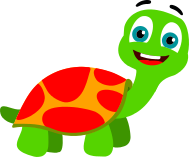| Section 1: Introduction |
| |
Lecture 1 |
|
02:09 |
| Section 2: Understanding Selenium |
| |
Lecture 2 |
|
13:07 |
| |
Lecture 3 |
|
05:42 |
| Section 3: Setting up your Testing Environment |
| |
Lecture 4 |
|
06:37 |
| |
Lecture 5 |
|
08:55 |
| Section 4: Locating Elements in a WebPage |
| |
Lecture 6 |
Exploring a Webpage with Developer Tools
Preview
|
05:42 |
| |
Lecture 7 |
|
08:27 |
| |
Lecture 8 |
Ex 3: Locating multiple elements
|
04:51 |
| |
Lecture 9 |
|
03:48 |
| |
Lecture 10 |
|
08:17 |
| |
Lecture 11 |
Ex 5: Locating an element by tag name
|
02:59 |
| |
Lecture 12 |
Ex 6: Retrieving the element attributes
|
06:10 |
| |
Lecture 13 |
Ex 7: Retrieving data from a webtable
|
07:32 |
| |
Lecture 14 |
Ex 8: Locating with CSS selectors
|
04:26 |
| |
Lecture 15 |
Ex 9: Locating using XPath expressions
|
03:33 |
| Section 5: Testing and Automating User Interactions |
| |
Lecture 16 |
Ex 10: Clicking on a Button
Preview
|
04:29 |
| |
Lecture 17 |
Ex 11: Clicking on a Location
|
07:43 |
| |
Lecture 18 |
Ex 12: Entering/Clearing Text in a textbox
|
05:37 |
| |
Lecture 19 |
Ex 13: Selecting from a dropdown
|
06:31 |
| |
Lecture 20 |
Ex 14: Verifying properties of a list
|
04:49 |
| |
Lecture 21 |
Ex 15: Selecting/Deselecting a Radio Button
|
06:07 |
| |
Lecture 22 |
Ex 16: Selecting/Deselecting a Checkbox
|
05:24 |
| |
Lecture 23 |
Ex 17: Selecting multiple rows in a table (with Ctrl)
|
05:22 |
| |
Lecture 24 |
Ex 18: Double Clicking an element
Preview
|
04:39 |
| |
Lecture 25 |
|
04:40 |
| |
Lecture 26 |
Ex 20: Interacting with a Context menu (right click menu)
|
05:06 |
| Section 6: Automating Browser Navigation Actions |
| |
Lecture 27 |
Ex 21: Minimizing/Maximizing the Browser window
Preview
|
04:20 |
| |
Lecture 28 |
Ex 22: Navigating Backwards and Forwards in the Browser
|
04:16 |
| |
Lecture 29 |
Ex 23: Handling Session cookies
|
09:55 |
| |
Lecture 30 |
Ex 24: Implicitly waiting for a condition
|
03:13 |
| |
Lecture 31 |
Ex 25: Explicitly waiting for a condition
|
04:38 |
| Section 7: Windows, Frames and Alerts |
| |
Lecture 32 |
Ex 26: Switching to a HTML frame
Preview
|
06:56 |
| |
Lecture 33 |
Ex 27: Switching to an IFRAME
|
04:09 |
| |
Lecture 34 |
Ex 28: Identifying and switching to a pop up window
|
03:05 |
| |
Lecture 35 |
Ex 29: Closing extraneous pop-up windows
|
03:38 |
| |
Lecture 36 |
Ex 30: Identifying and interacting with an an Alert box
|
04:07 |
| Section 8: WebDrivers for Different Browsers |
| |
Lecture 37 |
|
05:26 |
| |
Lecture 38 |
|
03:43 |
| |
Lecture 39 |
Ex 33: InternetExplorerDriver
|
02:31 |
| |
Lecture 40 |
|
08:02 |
| Section 9: Capturing Screenshots |
| |
Lecture 41 |
Ex 35: Capturing a Screenshot of the browser
Preview
|
03:45 |
| |
Lecture 42 |
Ex 36: Capturing a Screenshot of an element
|
07:40 |
| Section 10: Listening to Events and Executing JavaScript |
| |
Lecture 43 |
The Observer Design Pattern
|
09:34 |
| |
Lecture 44 |
Ex 37: Listening to events
|
08:39 |
| |
Lecture 45 |
Ex 38: Executing JavaScript from Selenium
Preview
|
04:38 |
| Section 11: Building Maintainable Scripts using the Page Object Model |
| |
Lecture 46 |
Ex 39: Using PageFactory to set up a POM testing script
|
09:52 |
| Section 12: Extending Selenium |
| |
Lecture 47 |
Ex 40: Extending the WebElement interface to set up a WebTable
|
07:48 |
| Section 13: Automating Interactions with HTML5 elements |
| |
Lecture 48 |
Ex 41: Interacting with a Videoplayer
|
04:38 |
| |
Lecture 49 |
Ex 42: Drawing On a Canvas
|
07:31 |
| Section 14: Cross Browser Testing with Selenium Grid |
| |
Lecture 50 |
|
09:21 |
| |
Lecture 51 |
Ex 43: Running a cross browser test with Selenium grid
|
10:37 |
| Section 15: HTML and CSS primer |
| |
Lecture 52 |
Introduction to HTML and CSS
Preview
|
09:15 |
| |
Lecture 53 |
|
12:33 |
| |
Lecture 54 |
|
06:43 |
| |
Lecture 55 |
|
12:34 |