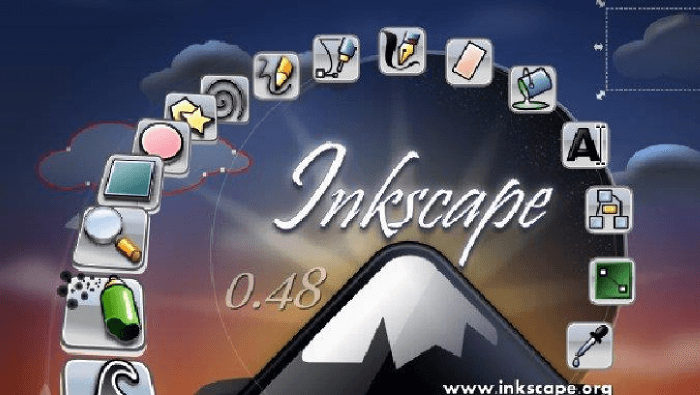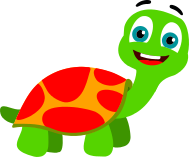Displaying 1-3 of 3 result(s).
What is Inkscape?
-
Inkscape is professional quality vector graphics software which runs on Windows, Mac OS X and GNU/Linux.
It is used by design professionals and hobbyists worldwide, for creating a wide variety of graphics such as illustrations, icons, logos, diagrams, maps and web graphics.
Inkscape uses the w3c open standard svg (Scalable Vector Graphics) as its native format, and is free and open-source software.
Inkscape has sophisticated drawing tools with capabilities comparable to Adobe Illustrator, CorelDRAW and Xara Xtreme.
It can import and export various file formats, including SVG, AI, EPS, PDF, PS and PNG. It has a comprehencive feature set, a simple interface, multi-lingual support and is designed to be extensible; users can customize Inkscape's functionality with add-ons.
Use of inkscape
-
Inkscape is a drawing and painting tool, vector graphics editor similar to Adobe Illustrator or Corel Draw but with features, new tools, and interface style of its own.
It emphasizes the W3C standard Scalable Vector Graphics (SVG) file format, but reads and writes a wealth of other formats including PDF, so it is an easy complement to your other graphics and desktop tools.
Inkscape has lots of features facilities for objects creation and manipulation, fill and stroke, rendering, text editing and operations on path.
It has a lot of features for drawing (pencil, pen, calligraphy tool), working with shape tools, text tool, object manipulation (transformations, grouping objects, layers). It has color selector and picker tool, gradient editor, node editing, fully anti-aliased display, and more.
Course to be include:
-
- Introduction
- Inkscape interface
- Working with files
- Toolbox
- Path modification effects
- Text
- Multiple object operations
- Positioning objects
- Styling objects
376586587
|