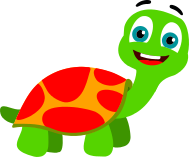|
Displaying 1-3 of 3 result(s).
Whats is Microsoft Word
Why use word?
Course to be include:
|
CurriculumReading Material8 Chapters with 63 Pages
|
|
|
This is group of experts who find out best staff to learn from globe, arrange it and create as free online course on kachhua most of as have paid course, study materials, online test on kachhua.
Show more