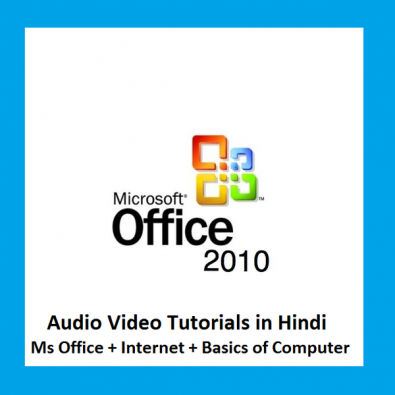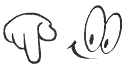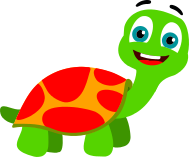Displaying 1-4 of 4 result(s).
About Microsoft Office Video Tutorials in Hindi
-
Microsoft Office, also known as MS Office, is a popular software suite featuring many programs. It comes with everything that may come into use in a classic office setting, hence the name.
Why Ms Office has become important to learn ?
-
Nearly any type of business can find a use for the Microsoft Office suite of software programs. Since so many different kinds of people and companies find use of this software, it has become a popular list of programs, hence this has become very important to learn.
-
MS Office is well known for being easy to use. Each program comes with helpful features so you may achieve your goal.
-
With this Video Tutorial / Training programming of Ms Office, you Get Microsoft Office training through Audio + Video Tutorial and with this you can gain the skills needed to express your ideas, solve problems and communicate with people. This is very useful for students and professionals who wish to learn Ms Office at Home without going to classes. With this Tutorial you can learn at your own time and pace.
- Microsoft Office is a very helpful tool widely used in home, office and schools, to organize, manage and present information, data and figures. It includes Excel for spreadsheets, Word for documents and PowerPoint for presentations. There are some valid reasons which justify why one should learn Microsoft Office. In order to stay competitive with industry trends, MS Office learning has become must in this competitive job market.
Topics covered in Word 2010
-
Ms-Word Introduction
Getting Started
Selecting Data
Cut,Copy And Paste
Font Group
Paragraph Group In Home Tab
Select Option In Editing Group In Home Tab
Pages Group In Insert Tab
Design Tab In Table Tools
Table Group In Insert Tab
Find And Replace In Editing Group Home Tab
Screenshot In Insert Tab
Format Tab In Picture Tools
Illustration Group In Insert Tab
Links Group In Insert Group
Header And Footer Group In Insert Tab
Text Group In Insert Tab
Symbols Group In Insert Tab
Themes Group In Page Layout Tab
Page Setup Group In Page Layout Tab
Indents And Tabs
Page Background Group In Page Layout Tab
Arrange Group In Page Layout Tab
Table Of Contents Group In Reference Tab
Footnote And Endnote Group In Reference Tab
Caption Group In Reference Tab
Insert Template
Mail Merge
Track Changes And Comments Group In Review Tab
Proofing Group In Review Tab
Word Options
Working With Macros
Topics covered in Excel 2010
Topics covered in Power-point Tutorials
-
Introduction
Creating Presentation
Tables Group In Insert Tab
Illustrations Group In Insert Tab
Insert Header And Footer From Text Group In Insert Tab
Inserting Text Box And Word Art From Text Group In Insert Tab
Working With Action Buttons
Create Video File
Insert Audio File
Deleting Slides
Using Slide Master
Using More Slide Master And Using Themes
Working With Handout Master
Themes Group In Design Tab
Working With Transition And Animations Tab
Basics Of Slide Show
Animation Painter
Custom Slide Show In Slide Show Tab
Reherse Timing At Set Up Group In Slide Show Tab
Basic Animation Effect
Spelling Command At Proofing Group In Review Tab
Presentation Views Group In View Tab
Print In Outline View
Mini Clip In Powerpoint 2010
Working With Outline Tab
Working With Sections
Create Template
Package Presentation For Cd
Save Slides In Pdf Format
Saving Design Template
Basics of Windows
Basics of Email and Internet
4366436743684369